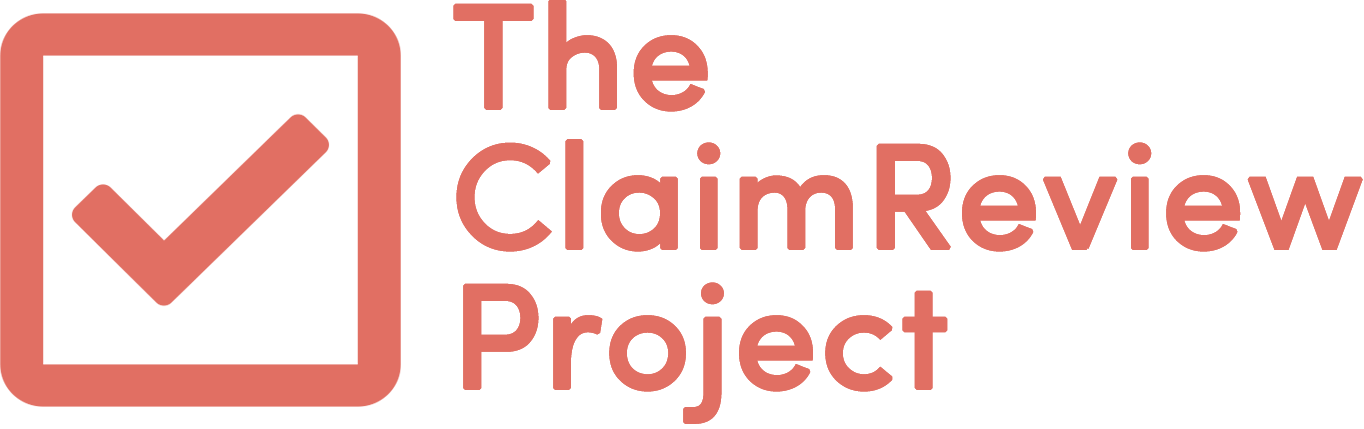Making ClaimReview is simple and takes less than 30 seconds using the Fact Check Markup Tool.
Any publisher can make ClaimReview for their articles. To start using the Fact Check Markup Tool, publishers need to have either a full or restricted account on their site’s Google Search Console. Talk to your webmaster to find out if your site is already listed on Google Search Console. If not, follow these steps.
Once you have a Google Search Console account, all you need to do is go to the Fact Check Markup Tool and enter some basic information about your fact-check in clearly labeled fields:
Fact-check article date
Enter the date when your fact-check article was or will be published.
Fact-check organization name
The name of your fact-checking organization.
Claim reviewed
This is the statement that you checked. Feel free to paraphrase if that will make it clearer to readers. Google recommends keeping this to 75 characters to ensure that the claim fits in the space allotted.
This field should not be used to round up multiple claims (for example, don’t say “President Trump’s Iowa rally” or “the Democratic debate”). In articles where you are checking multiple statements, you should use the “Add another claim” button at the bottom of the form.
Claim date
The day a person or entity made the claim.
Claim appearance
A URL for the web page or document where the claim appears, such as a link to the text of a speech, a YouTube video or a press release. If the claim appeared in multiple places, you can add additional URLs using the “Add another claim appearance” button.
Claim author name
Name of the person or entity who made the claim.
Consistency is key here. Always use the same version of names for people and organizations. Do not list the author’s job title here, since politicians change jobs and the ClaimReview will outlast their time in office (“First Name, Last Name” not “Senator Last Name”). By clicking “show more fields” below, you will find a separate field where you can add a person’s job title, if desired.
Rating text
Your assessment of the claim. If you do not use a rating scale (i.e. Pinocchios or a Truth-O-Meter), you can still make ClaimReview for that fact-check. Just write a brief conclusion.
By clicking “Show more fields,” you can enter more detailed, optional information:
Claim review URL
URL of the fact-check. This field is optional—if you complete it, the URL should be the same as the article URL, but you also have the option of including an HTML anchor to a specific point on the page.
Claim location
Where the claim was made, such as “in an interview with the Wall Street Journal,” or “at a campaign rally.”
Claim author job title
Title of the person or entity making the claim, such as “President” or “U.S. Senator.”
Claim author image
A URL linking to an image of the person or entity making the claim.
Numeric rating / Lowest rating / Highest rating
If your organization doesn’t use numerical ratings, it is OK to leave this blank. Fact-checkers who use this do so in slightly different ways. If you choose to use it, our general guidance is simply to be internally consistent with your rating scale.
Rating image
A URL to an image for the rating, such as Pinocchios or a Truth-O-Meter rating.