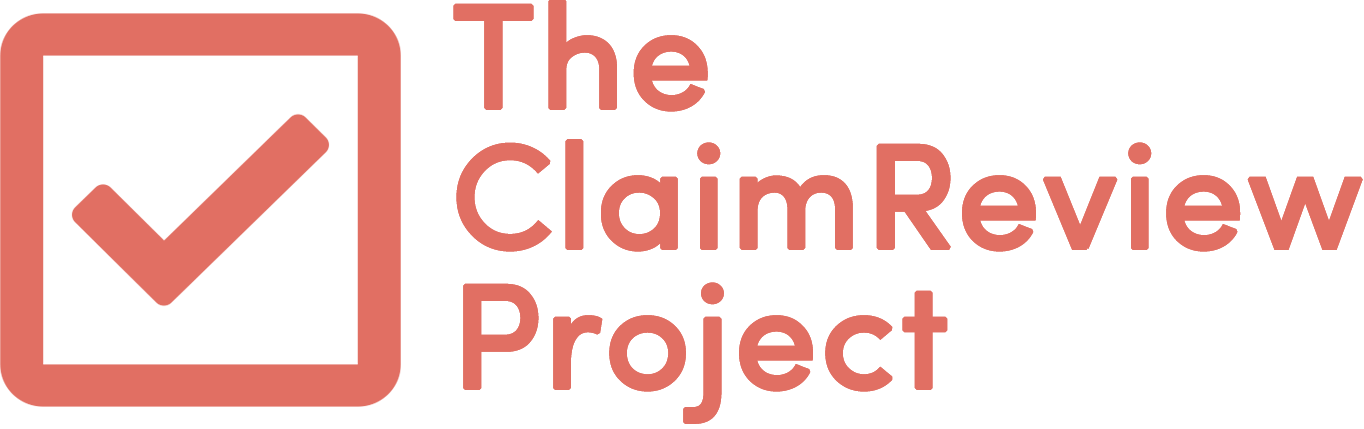Any publisher can make MediaReview and ClaimReview for their articles. Google has recently updated the Fact Check Markup Tool to include MediaReview capabilities for testing purposes. It’s important to note that MediaReview is still under development, so Google and other tech platforms will not be using or displaying the data at this point. Your participation is voluntary and will help refine MediaReview to make it ready for launch.
To start using the Fact Check Markup Tool, publishers need to have either a full or restricted account on their site’s Google Search Console. Talk to your webmaster to find out if your site is already listed on Google Search Console. If not, follow these steps.
Once you have a Google Search Console account, all you need to do is go to the Fact Check Markup Tool and enter some basic information about your fact-check in clearly labeled fields:
Media Type
To access MediaReview in Google’s Fact Check Markup Tool, answer yes to the question “are you fact-checking an image or video?” From there, select the type of media you are checking, and the form will adjust accordingly.
Image
Image with Overlaid or Embedded Text
Video
Audio
Ratings
Select all ratings that apply for the media you have fact-checked. For more on ratings, see our Definitions and Examples page.
Media URL
Link to the page containing the media, such as an article or social media post.
Original Media URL
Link to a page containing the original, unedited media, presented in accurate context (if available).
Original Media Context
Enter a short sentence explaining the original context if media is used out of context.
Timestamps of video edit
Use HH:MM:SS format to indicate where in a video a specific edit takes place, if applicable.
You’re encouraged to include a related ClaimReview with every MediaReview you create.
For more on ClaimReview, see our ClaimReview User Guide. MediaReview complements ClaimReview, but it doesn’t replace it. We encourage you to continue making ClaimReview to assess individual factual claims that are made in an image or video, but MediaReview allows you to add additional information specific to the media you’re fact-checking.
At this time, MediaReview is being used for testing only. In order for your fact-checks to continue to display in ClaimReview-enabled products, you must still create ClaimReview.